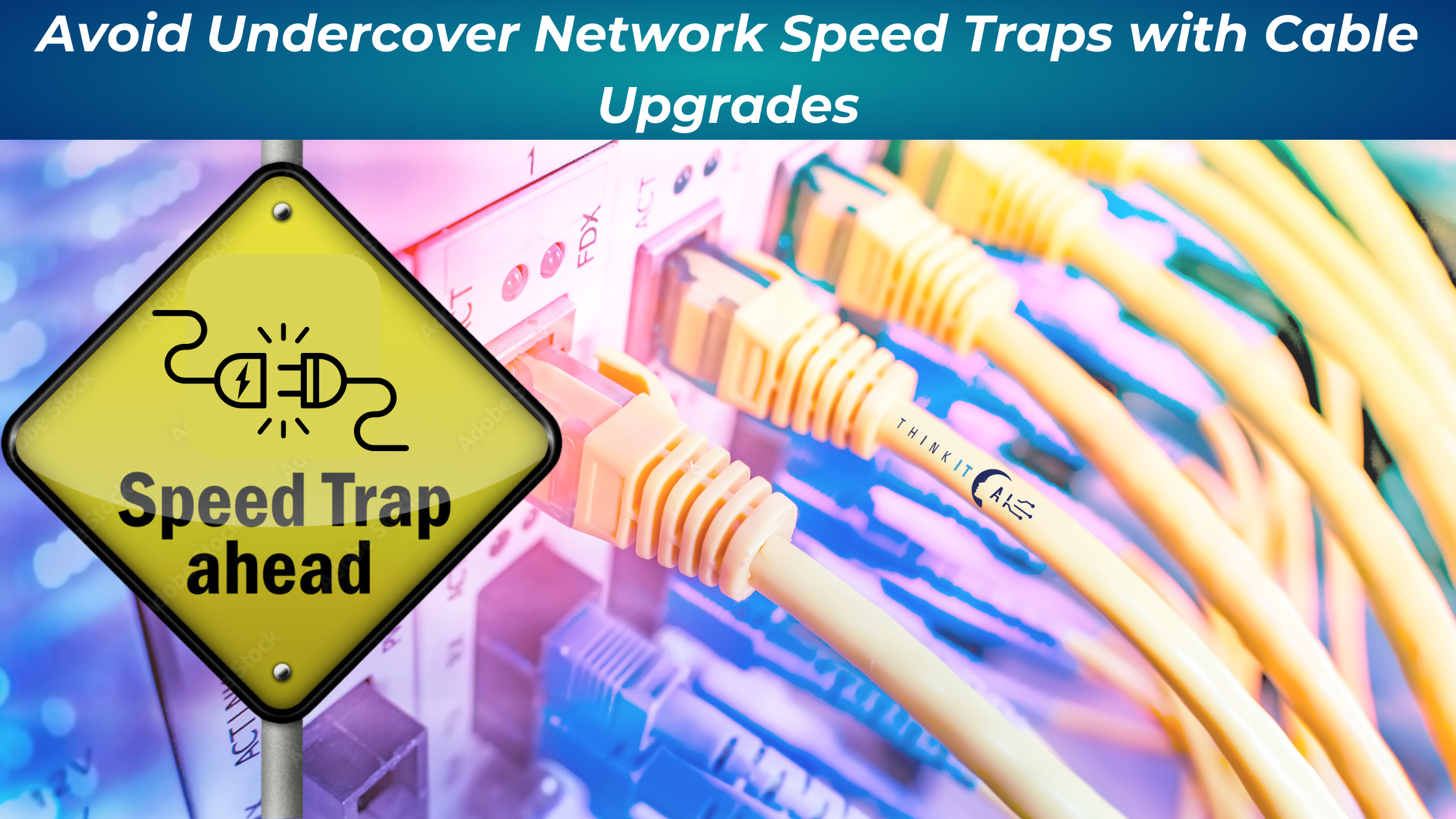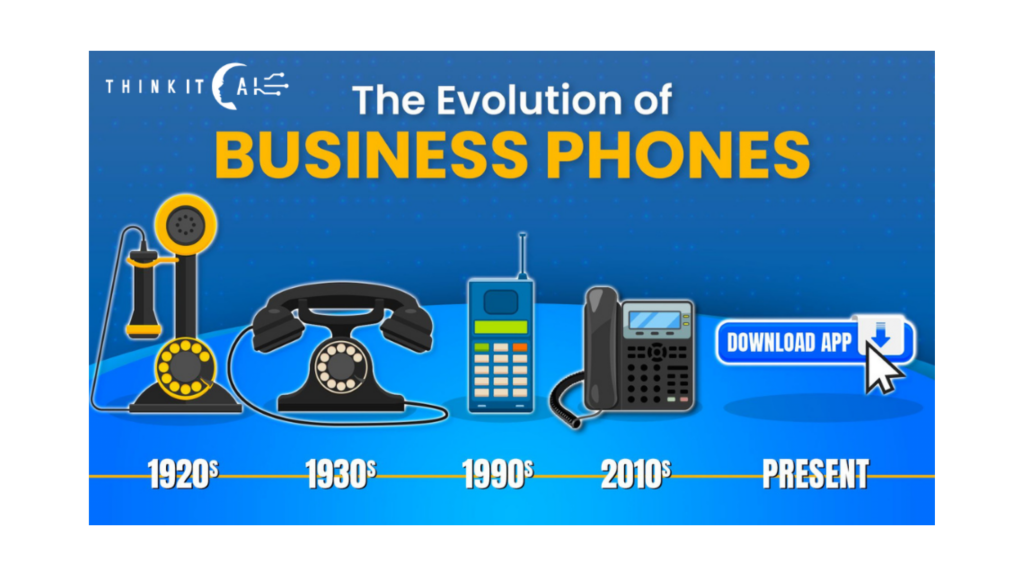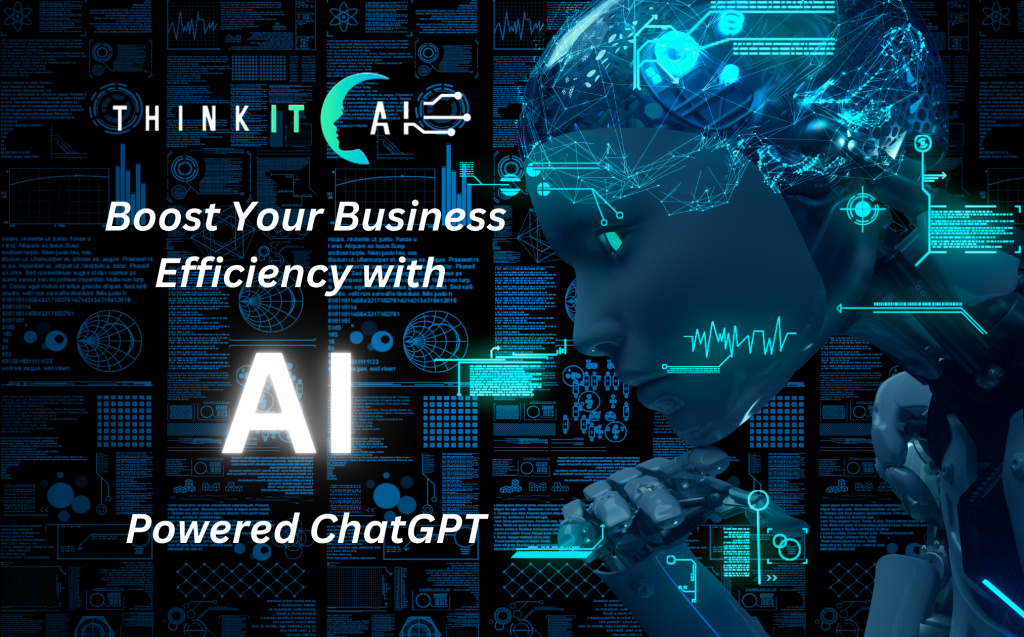Avoid Undercover Network Speed Traps with Cable Upgrades
The Need for Speed in the Digital Age
In today’s digital landscape, speed is paramount. Businesses rely on high-speed internet connections to maintain effective communication, streamline workflows, and stay connected with clients and partners. You may have invested in a premium internet plan to ensure your operations run smoothly, but have you considered the state of your network cabling infrastructure? Often overlooked, the quality and age of your cabling can significantly impact your network’s performance and, consequently, your business’s productivity and bottom line.
The Hidden Bottleneck: Outdated Cabling
Outdated network cabling can function as a concealed bottleneck within your network infrastructure. Your network’s strength is determined by its weakest link, and if your cabling infrastructure is not up to par, it can limit your network’s speed and efficiency, undermining the benefits of a fast internet plan. It’s like having a high-performance sports car with old, worn-out tires – your top speed potential is never reached.
Recognizing the Signs of an Outdated Cabling System
- Sluggish Internet Speeds: The most obvious indicator of outdated cabling is slow internet speeds, which can disrupt operations, frustrate employees, and lead to productivity losses.
- Frequent Disconnects: If your network experiences frequent disconnections, it could be attributed to aging cables that can no longer handle the data load efficiently.
- Buffering and Lag: Modern businesses rely on video conferences and streaming content for meetings and presentations. Outdated cabling can lead to buffering and lag during these essential activities.
- Inconsistent Wi-Fi Coverage: An aging cabling infrastructure can adversely affect your Wi-Fi signal, resulting in dead zones and unreliable connections throughout your workspace.
- Challenges in Network Expansion: If your cabling infrastructure is inadequate, expanding your network to accommodate new devices or employees becomes a daunting task, hampering growth and flexibility.
The Solution: Upgrading Your Cabling Infrastructure
Fortunately, you can address this issue effectively by upgrading your network cabling infrastructure. Here are some essential steps to consider:
- Comprehensive Assessment: Initiate the process by conducting a comprehensive assessment of your current cabling setup. Identify outdated or damaged cables that require replacement.
- Select the Right Cabling: Collaborate with experienced professionals to choose the appropriate cabling standards, such as Cat 6 or Cat 6a, that align with your network’s speed and performance requirements.
- Professional Installation: Ensure that your new cabling is professionally installed and adheres to industry standards. This step is critical to ensure optimal performance and reliability.
- Future-Proof Your Network: When planning your cabling infrastructure upgrade, think beyond your current needs. Consider future growth and technology advancements, ensuring that your investment serves your business well in the long run.
The Bottom Line: Maximizing Your Network’s Potential
Don’t allow outdated cabling to hinder your business’s operations. The performance of your network directly impacts your bottom line and overall efficiency. By addressing the hidden bottleneck of old cabling, you can position your business for success in the digital age.
Investing in a modern cabling infrastructure is not just an expense; it’s an investment in your business’s future success. Don’t wait until slow connections disrupt your operations and frustrate your team. Upgrade your cabling, unleash your network’s full potential, and keep your business running at peak performance. In today’s fast-paced world, staying ahead of the curve means ensuring that every aspect of your operations is optimized for success.