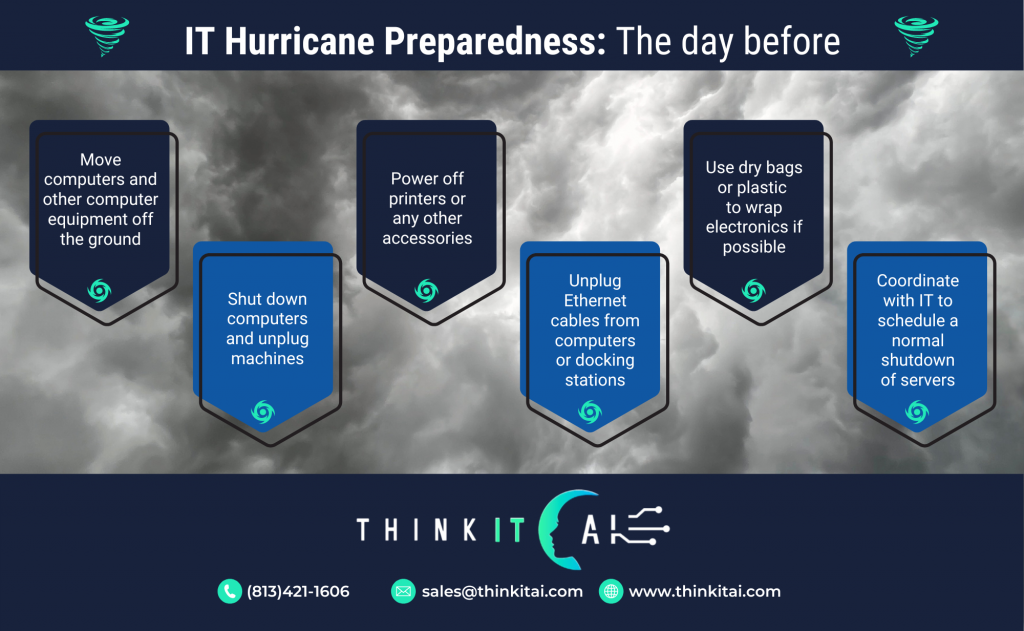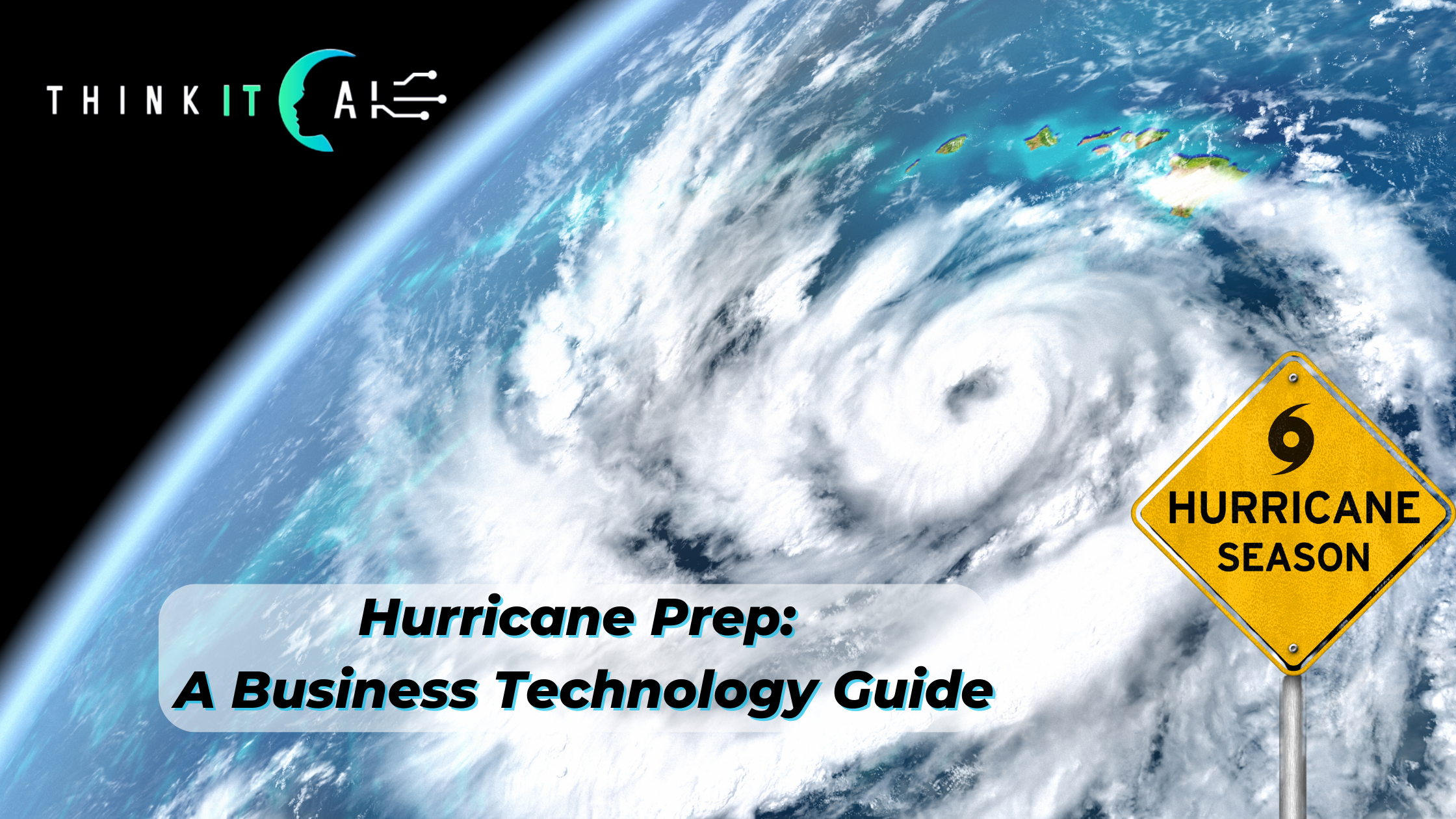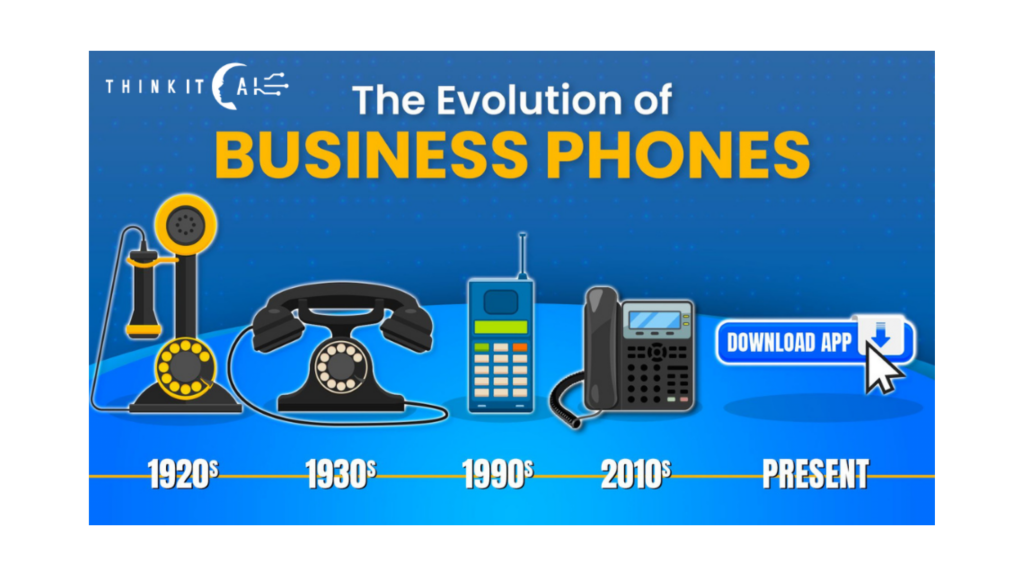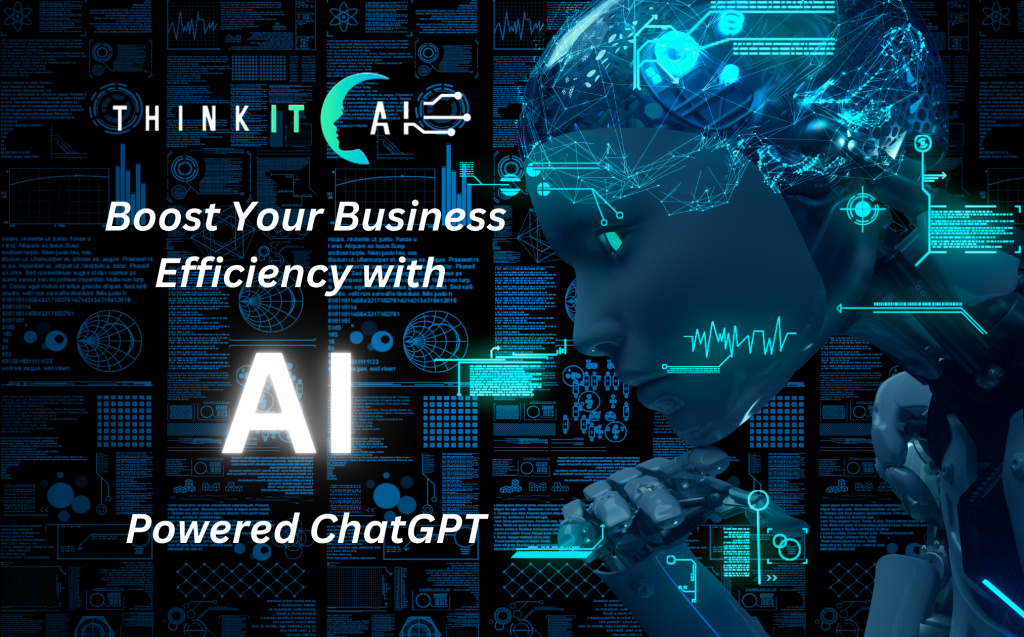Hurricane Preparedness: Business Technology Guide
It is impossible to know what to fully expect when a hurricane is coming, but we want to help you prepare to the best of our abilities. In this guide, we will cover important technology considerations to keep your business operating in the event of a hurricane.
Going Remote for a Hurricane
COVID-19 forced businesses to identify whether they could run their operations remotely. IT teams around the world scrambled to ensure VPN (Virtual Private Network), Remote Desktops, and/or SharePoint sites were up and running for their employers and customers. This reality may have more businesses prepared for hurricane season than ever before.
To summarize, here is a quick checklist of considerations to go through when going remote:
- Email: Are they stored in the cloud or on-premises?
- Line of business: Is it hosted in the cloud or on-premises? If on-premises, how do you get to it? Remote desktop or some other type of remote connectivity?
- Shared Data: Is it stored in the cloud or on-premises?
- Team Collaboration: Does Microsoft Teams and email rely on in-person communication?
- Phone Calls: Traditional Phone System / VoIP?
- Physical Servers: If you are not set up in an ideal environment, how are you getting access to your server?
- Microsoft Gateway Service?
- SSL VPN: Do you have enough licenses? Can your firewall handle this load?
- Connectivity: Is your remote connectivity through secure remote tools?
Actionable Steps to Take Leading Up to a Hurricane
- Have a written plan for disaster recovery – Worst case scenario planning.
- Ensure you have an inventory of all the technology at your office.
- Network Documentation – Make sure your IT Manager or IT Consultant has this information and can provide it.
- Ensure your data is backed up offsite – Most businesses have an onsite backup but having an offsite backup ensures business continuity and planning for disaster recovery.
- Test your backup – Ask your IT team to verify that the backup is intact, and your data can be recovered in the case of a disaster.
- Identify which parts of your operation can work remotely in the case of an outage or disaster.
- Ensure that users have the resources they need to work remotely if needed.
- Communicate with staff so they understand exactly what the procedure is if you are unable to return to the office for multiple days or even weeks.
- Discuss the computer equipment checklist with staff.
- Prepare to work remotely – While many businesses are familiar with remote work, adjust any kinks to ensure employees are most prepared.
- Ensure your IT team is prepared to respond to a server outage or assist with bringing your technology up after the storm. If you do not have an IT team or work with a small group, develop a relationship with a larger entity that can respond quickly in the case of an incident.
- Ensure your phones are forwarded to a cell phone, alternative number, or set up to a test softphone/software phone (if your phone system allows this).
Considerations For the Day Before a Hurricane
- Move computers and other computer equipment off the ground.
- Shut down computers and unplug machines.
- Power off printers or any other accessories.
- Unplug Ethernet cables from computers or docking stations.
- Use dry bags or plastic to wrap electronics if possible.
- Coordinate with IT to schedule a normal shutdown of servers.
- Consider getting a wireless internet failover. Your main coax or fiber line may have outages: having a backup internet option could be the missing link to keeping your operation moving.
Contact us today to get ready for hurricane season! We will answer all your questions in 30 minutes or less!